Chrome extension UnFriendAll is used to unfriend your facebook friends automatically.Now let me introduce how to use it.
1.Make sure you have installed UnFriendAll extension from google chrome store.
2.Make sure your facebook default mobile site setting is Regular,not Basic. here
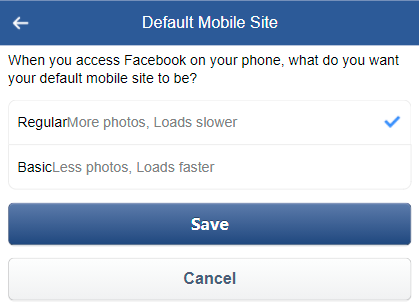
3.Click UnFriendAll extension icon,you will see the popup.from “Home” tab,click “Open FB Friend List”,it will redirect you to your facebook friend list page
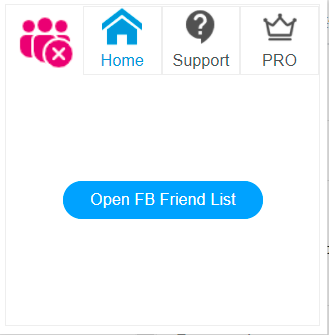
4.In your facebook friend list,click on each item to select the friends you want to remove,the backgroud will become orange if it has selected.click again to cancel the select.
5.Click “REMOVE SELECTED” to start to remove selected friends automatically.
6.Finished.